RUNNING CFGMAKER
CFGMAKER is used to create a configuration text file for MRTG Data
Collection.
It is ran from a DOS Prompt. Before running CFGMAKER, download an install MRTG and Perl.
Begin by opening a DOS Window by typing command in the Run box. Choose OK.
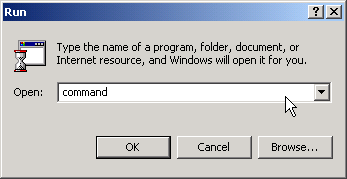
Navigate to the mrtg\bin directory.
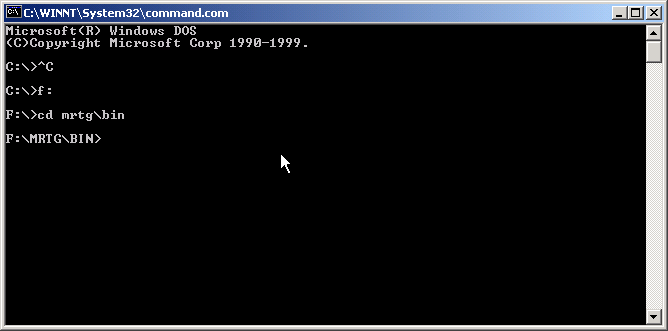
This is the fun part! At this point, you must know the community
string and IP address for the equipment you want to monitor. If you don't know, you most likely don't have any business monitoring it! In this document, I will use a Windows NT Server. It would work exactly the same for a router, bridge, or switch. The only difference would be the output file might include several interfaces (or ports) instead of just one. We will use the community string of public and an IP of 10.1.1.1. Substitute yours as appropriate. Also, we will name the cfg file server.cfg.
Use a name that makes sense to you and your environment.
Type the following syntax on one line as follows. (DOS may automatically wrap the text which is acceptable.)
perl cfgmaker public@10.1.1.1 --global "WorkDir: f:\mrtghtml" --output server.cfg
Hit Enter when finished. If you used the correct information, your output should look similar to the output below.
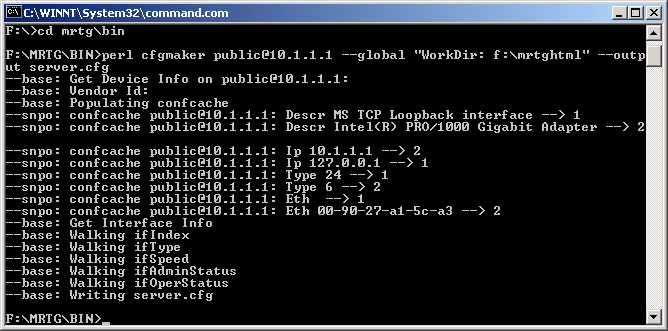
You have now created your first cfg file. For more config options also check Indexmaker. We can now move forward and
start collecting data. Read further and learn how to start MRTG.