INSTALLING MRTG
Before you can install MRTG, you need to download and install Perl first.
Download MRTG to your desktop.
You also need WinZip (or another unzip utility).
Double Click the MRTG icon to unzip the file.
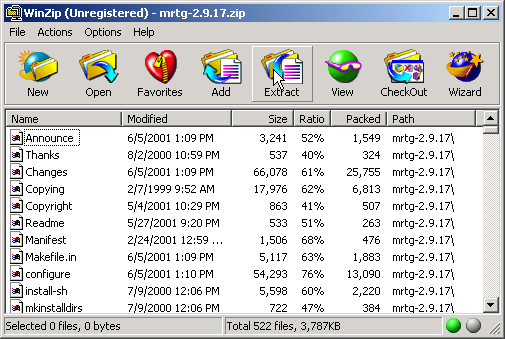
Notice there is a default path (right) in the above screen. Choose the location to unzip MRTG and then choose Extract. After the extraction process completes, close WinZip. (This set up uses F:\.)
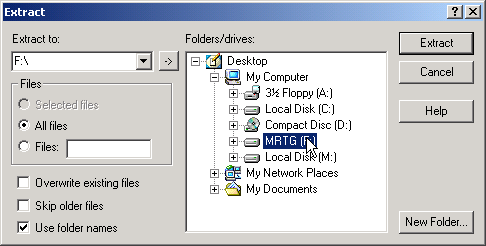
Navigate to the location you extracted MRTG to and notice the odd name on the folder.
Right Click on the folder and select Rename. Change the name
to mrtg.
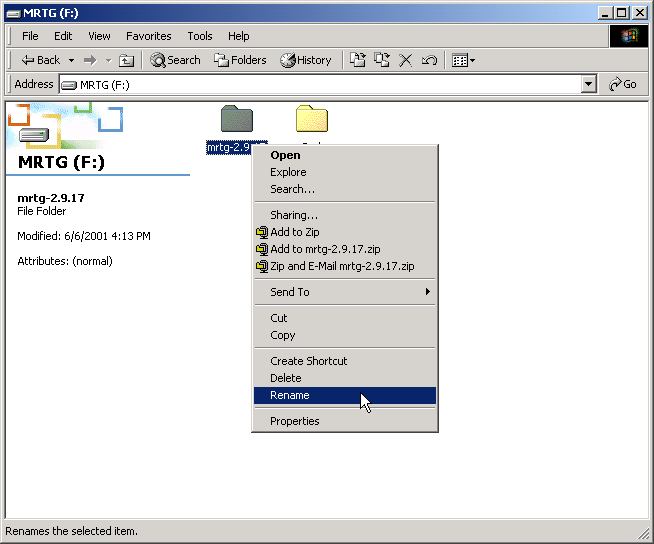
Create a new folder called on the same drive called mrtghtml.
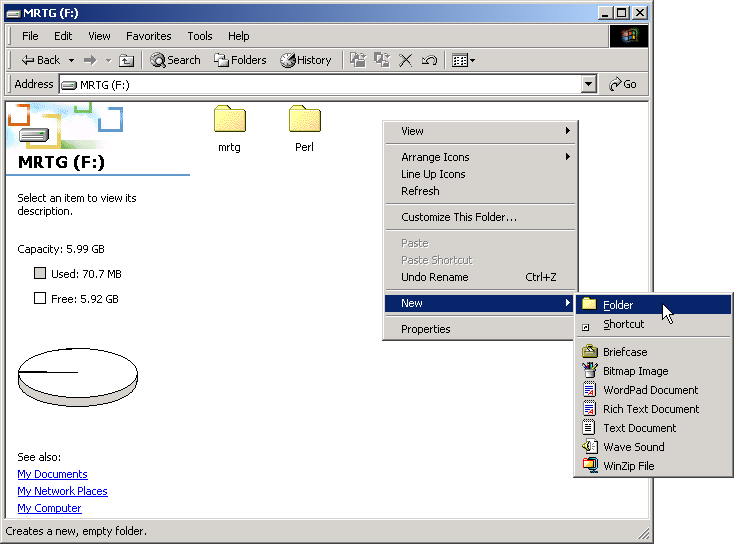
You are now finished with the installation of MRTG.
The next step is to create a config file for the MRTG data you will collect. You can create this file with CFGMAKER.